CRM

Your reliable tool for better decision making. Your source to get insights into your business: reports, flow, and charts for better decision making. It is the number one tool designed by Odoo specially for you to keep sight of your business, predict your sales flow, and to stay in touch with your clients or a better outcome and Boraq Group is here to make it to your call!
Get A Quotation
 ODOO SERVICES & PRODUCTS
ODOO SERVICES & PRODUCTS

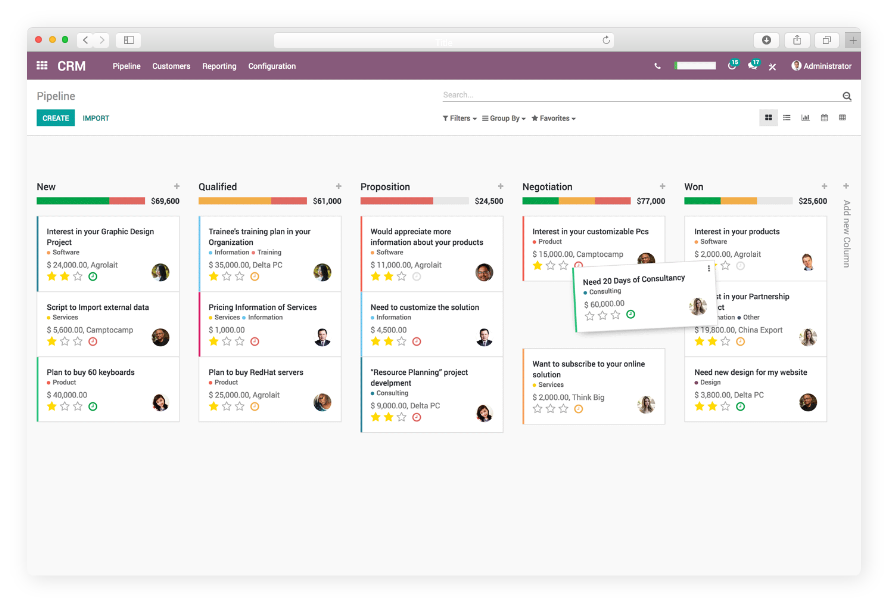
The real customer centric CRM

Track leads, seize opportunities and get accurate forecasts.
Get accurate forecasts
Use actionable data to make better decisions.

Get the insights you need to make smarter decisions.

Design custom dashboards to get a picture of your business at a glance.

Dig deeper with real-time reports and flow charts that anyone can create and share.
GET MORE DONE
IN LESS TIME

Great Tools = Happy People
Schedule activities based on your sales scripts: calls, meetings, mailing, and quotations. Get all information you need, directly on the opportunity tap: website pages viewed, mail received, etc.
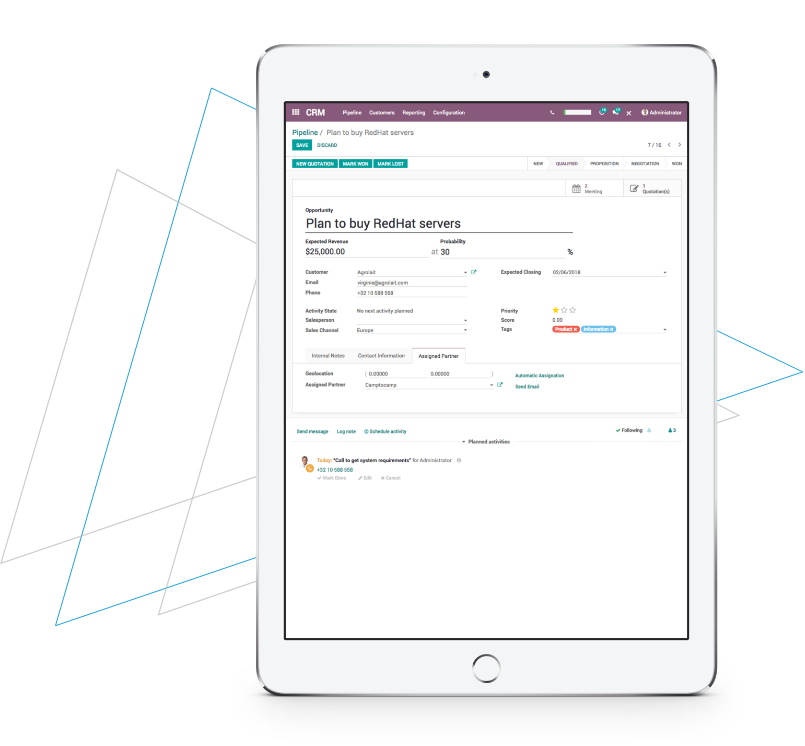
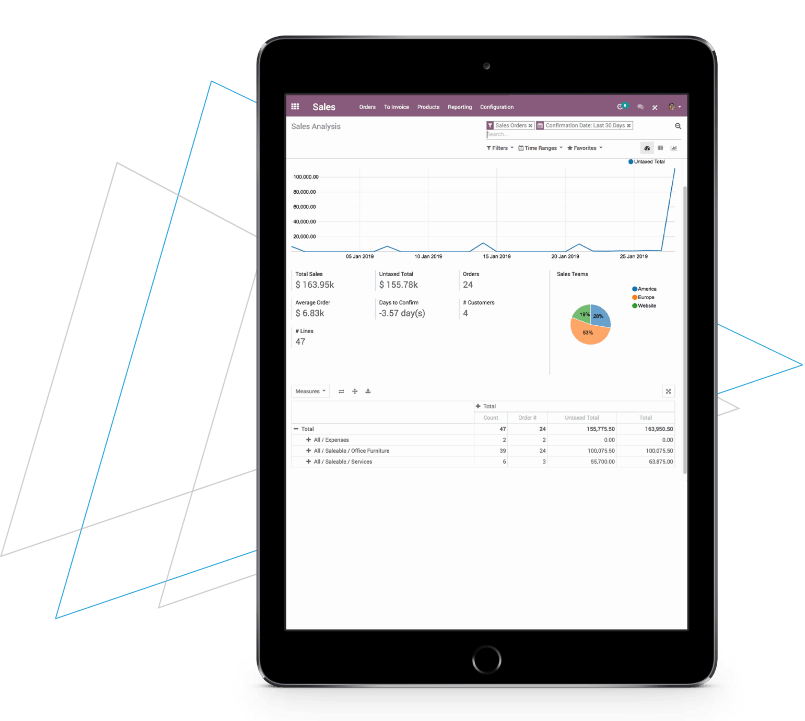
Real-time
overview

Easily review your performances & next activities.
Know exactly how you perform compared to your monthly targets.
Organize your work based on your scheduled next actions.

“With Odoo CRM, I keep all the information about leads and customers in a single place. It’s great and effective.”
- Claudia Sebastiani, Account Manager
Stay connected
to your customers

Real-time messaging to enhance collaboration.
Get a quick overview of what's going on in your team. See when a colleague logs a call or sends a quote. Share ideas and files in real-time and catch-up with the things you missed when you were away.
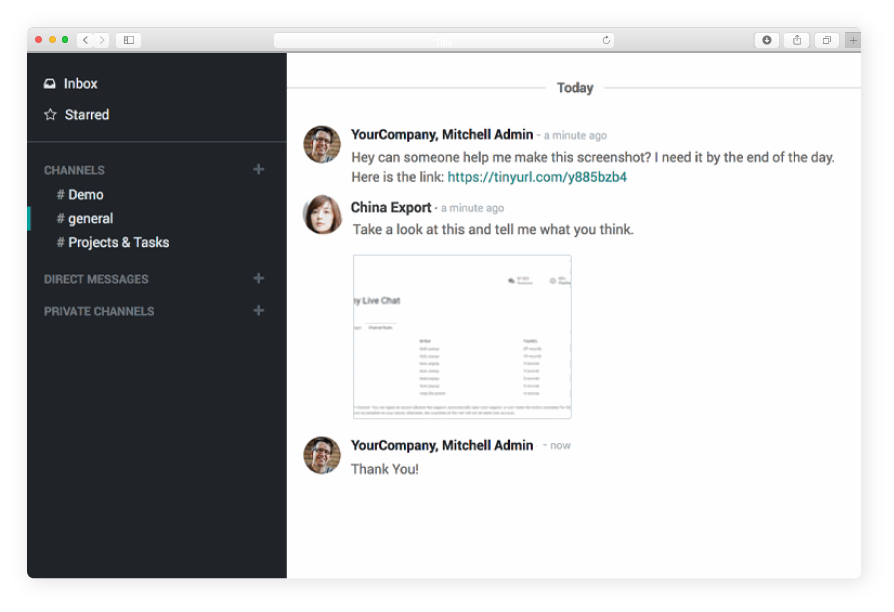
Features
Modern User Interface
An intuitive user interface designed for sales. A Dashboard for a better overview of the sales activities. Useful tips and best practices to configure and deploy your CRM.
Reduce data entry
Our intuitive drag-and-drop interface allows sales reps and managers to carry out their respective tasks easily, thus saving precious time that can be used to close more deals.
Mobile
Sell on the road with Odoo's mobile user interface.
Large screen view
Optimized view for large screens, with the opportunity form on the left and a scrollable chatter on the right.
Modern User Interface
An intuitive user interface designed for sales. A Dashboard for a better overview of the sales activities. Useful tips and best practices to configure and deploy your CRM.
Reduce data entry
Our intuitive drag-and-drop interface allows sales reps and managers to carry out their respective tasks easily, thus saving precious time that can be used to close more deals.
Mobile
Sell on the road with Odoo's mobile user interface.
Large screen view
Optimized view for large screens, with the opportunity form on the left and a scrollable chatter on the right.
Modern User Interface
An intuitive user interface designed for sales. A Dashboard for a better overview of the sales activities. Useful tips and best practices to configure and deploy your CRM.
Reduce data entry
Our intuitive drag-and-drop interface allows sales reps and managers to carry out their respective tasks easily, thus saving precious time that can be used to close more deals.
Mobile
Sell on the road with Odoo's mobile user interface.
Large screen view
Optimized view for large screens, with the opportunity form on the left and a scrollable chatter on the right.
Modern User Interface
An intuitive user interface designed for sales. A Dashboard for a better overview of the sales activities. Useful tips and best practices to configure and deploy your CRM.
Reduce data entry
Our intuitive drag-and-drop interface allows sales reps and managers to carry out their respective tasks easily, thus saving precious time that can be used to close more deals.
Mobile
Sell on the road with Odoo's mobile user interface.
Large screen view
Optimized view for large screens, with the opportunity form on the left and a scrollable chatter on the right.
Modern User Interface
An intuitive user interface designed for sales. A Dashboard for a better overview of the sales activities. Useful tips and best practices to configure and deploy your CRM.
Reduce data entry
Our intuitive drag-and-drop interface allows sales reps and managers to carry out their respective tasks easily, thus saving precious time that can be used to close more deals.
Mobile
Sell on the road with Odoo's mobile user interface.
Large screen view
Optimized view for large screens, with the opportunity form on the left and a scrollable chatter on the right.










